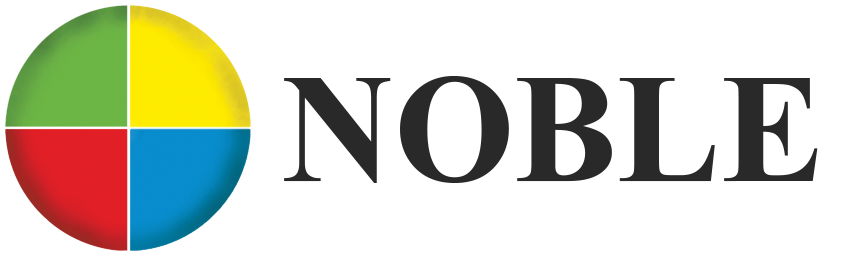Solutions & Applications - Inventory Solution (Manufacturing)
The administration interface includes :
- Add Traders / Senders details ,Delivery Representatives / Drivers details , Add the names of cities
and the delivery price for each city / for each traders or group of traders & Recording invoices / coupons numbers which given to traders.
- A Tax delivery Invoice specifying: Trader / Sender Name, Consignee / Receiver name, Delivery charges, Goods value, Address, City and Mobile number.
An option in the invoice to be selected in case the trader / sender will pay the delivery charges.
- Invoices summary report could be filtered according to the dates trader / sender, consignee, address,
the delivery representative / driver, city and the status of the order.
- Reports: Stock on Hand, Sales by (Item, Customer, Salesman & Warehouse) ,
Item Profitability, Stock Card, Fast/Slow Items, Reorder Level and more …
- Sending customers SMS with pre-saved and editable texts.
- Printing the driver sheet showing the shipment tracking number, delivery invoice number/coupon, consignee name, city, address, mobile number, and the net amount required to be collected from the consignee.
- Track the driver's location on the map.
- Invoices payment page, printing the trader payment voucher with the amount paid to him with the details of the invoices.
- Review his delivery sheet only, and not being allowed to amend it.
- Search by invoice number and update its status to (delivered -canceled - postponed .... etc.).
- The ability to add their own orders to the software.
- Viewing their invoices report only and not allowing them to amend or view the report of any other trader.
- The ability to print their report.
- The ability to filter the report results according to date, city, state ... etc.
- Search by the invoice number to preview the status.